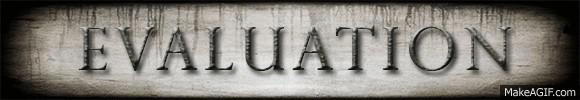Friday 28 March 2014
Evaluation Question 3 • What have you learned from your audience feedback?
I gained a lot of audience feedback, which was really good as it allowed me to listen to a lot of views and I didn't change to much according to what was said, however I did feel that it was important to gain as much insight over the course of my production. Asking people as I was editing what they thought and showing people my updated work constantly to gain opinions.
I used Slides to create this interactive presentation alongside a Chirbit mp3 audio file to show what feedback I gained.
There are 5 Slides Down and 4 Slides Across which I have make a key chart for
Here is my trailer feedback:
Evaluation Question 1 • In what ways does your media product use, develop or challenge forms and conventions of real media products?
Trailer Uses:
These are the basic conventions which are contained in nearly all horror films, I kept these in for obvious recognition of genre and made sure audiences were aware it was a film by opening with film company titles after an appropriate banner warning.
This Animoto shows how I used professional tools and software to create my texts. By using the correct softwares I was able to edit to a professional level and replicate cuts and pace style as shown in existing trailers.
Trailer Developments:
These were subtle changes I made that didn't detract too much away from the original format of a horror film. This is to show my creativity and understanding of existing media texts and how they can be manipulated to form new takes on old products.
Trailer Challenges:
I didn't want my trailer to seem like a direct copy or a 'typical' and easily predictable storyline that would have audiences knowing the plot twists before they happen, so I felt it was necessary to enhance my trailer with beneficial twists to the horror conventions. This was a chance to break away from the current trend of reboots, remakes and sequels/prequels to existing franchises and form a more unique take on modern filmmaking.
Poster Uses:
The main conventions of the poster I used to give audiences the information that was vital to knowing what my film was and show the relationship between the trailer and the magazine cover. I used the same protagonist across all three along with these existing formats.
Poster Developments:
I knew I wanted to change the often 'boring' obvious choices that are quite bland for horror posters and show off my creativity and confidence using Photoshop to create a unique look at a film poster design.
Poster Challenges:
I felt it was important to challenge some conventions to show my film is very different within the horror market and maybe appeal more to film academics or people who in general aren't very interested in horrors through lack of developed narrative and underlying themes.
Magazine Cover Uses:
These were the basic 'essentials' when composing my magazine front cover.
Magazine Cover Developments:
I needed to make a few small changes to keep a consistent layout and neat presentation to this text.
Magazine Cover Challenges:
These were the things I changes in order to add my own original input towards conventions and be creative with my ideas that suited my film branding as well as the magazines.
Wednesday 26 March 2014
Magazine Front Cover Final Design
Here is my finished magazine front cover. I chose to reuse the smokey effect on her hair to synergise my poster and front cover. I am pleased with how I have used the forms and conventions of a real media product to complete my final outcome.
Poster Final Design
Here is the final edit of the finished poster, which took three turns to discover what I wanted to achieve but I am pleased with the smokey effect as I think it works well with the ghost element of the supernatural sub genre.
Trailer Final Cut
Here is the final cut of my finished horror trailer, which I changed the ending credits and title effects at the last minute to get this final result. The speed, pace, sound, lighting and location are all relevant to my chosen genre.
Sunday 23 March 2014
Magazine Front Cover Process • How I Created My Final Design
Here is a YouTube video which demonstrates the step by step outline of how I created my final design for my magazine front cover, and the reasons behind my choices.
Here is a transcript of what I say in the video, for those who prefer to read and mute the video.
Friday 21 March 2014
Magazine Front Cover Process • Photos of The Final Design
I worked on different computers, laptops and Macs to create my final magazine front cover, so I made sure to take photos of my work using my iPhone, which I have now uploaded and edited using PhotoSnack. This slideshow contains 14 images.
Thursday 20 March 2014
Magazine Front Cover Process • Influences Behind My Choices
I wanted to keep my magazine as professional and conventional looking as possible. To be able to achieve this I needed to understand the common conventions found on Total Film covers. These influenced my decisions and became the reasons behind why I chose my specific layout design.
Wednesday 19 March 2014
Magazine Front Cover Process • Possible Outcomes
My magazine had lots of small design features which were difficult to choose from, here are some options that could have ended up in my final product.
This title originally had the word 'TOTAL' in white, despite the white matching my colour scheme, I felt it would look more professional with the conventional cut out wording. I also wanted to make the word 'FILM' look more 3 dimensional by adding effects such as a drop shadow.
This was originally where I was going to place my puff and barcode, however I didn't feel the right side would be suitable for my main cover line and without anything there that side looked to plain. I also felt the barcode didn't look right overlapping the banner, which I didn't want to move up because it would have cramped the cover lines on the left third. I also thought about having the banner at the top above the masthead to make room for one giant central main cover line, however I didn't like the red above red and no other colour worked to make the colour scheme look neat and organised. I also thought of removing the banner and having one tab in the top right corner, however, again the red and red didn't look good and neither did any other colours, instead I decided to move the barcode above instead. I also thought about making it vertical, but I felt this didn't match the rest of my layout.
Monday 3 March 2014
Magazine Front Cover Process • Basic Draft Layout Design
Getting the right layout for my magazine was part of demonstrating an understanding of existing texts. I found looking at old issues of Total Film really inspiring for what I wanted, as well as this site here and here
Below is a quick idea where the main elements of my work on my front cover shall go.
Sunday 2 March 2014
Saturday 1 March 2014
Magazine Front Cover Process • Makeup Step By Step Guide
To demonstrate the makeup design I used for my magazine front cover, I created this tutorial video below.
I also created a PowerPoint transcript of the description for those who would rather not listen, but instead read at their own pace.
Subscribe to:
Posts (Atom)